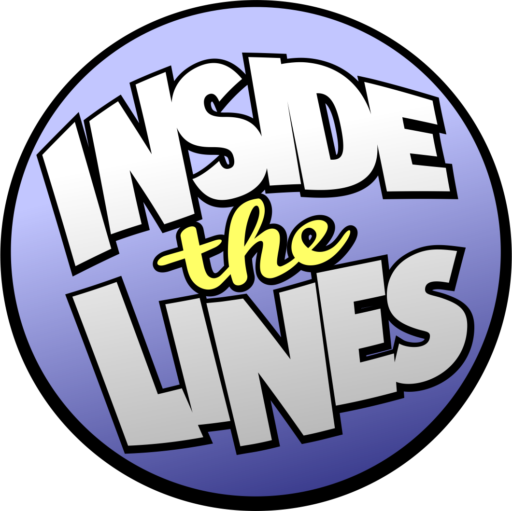I have found that a well-stocked library of clip-art is very handy for art class….So long as you can use it efficiently, that is. It’s good for creating resources and students can use images for reference when the project calls for it. I’ve spent significant time collecting and organizing a library of digital clip-art over the years. A moderate amount of the clip-art in my collection was created by me. Some of it came packaged with graphics software. The bulk of the collection, I purchased off a clearance rack in a book store. Its was one of those 12-CD sets of 10,000 images. A good amount of that was unusable crap art that I still run across and delete from time to time. A problem with the files is that they have never been named in a way that would make the images searchable. I have done my best to organize my library into folders based on subject matter…which helps a bit. I also used a batch-renaming application to give the file names a little more unity. The best thing, by far, was to purchase software to manage the files. There are numerous images manager apps out there but, eventually, I settled on ThumbsPlus. It basically makes thumbnails of all the images in a specified directory so that one can browse them easily. It works with a lot of file types including the vector files that make up most of my collection. There are a lot of options on how to display the images as well.
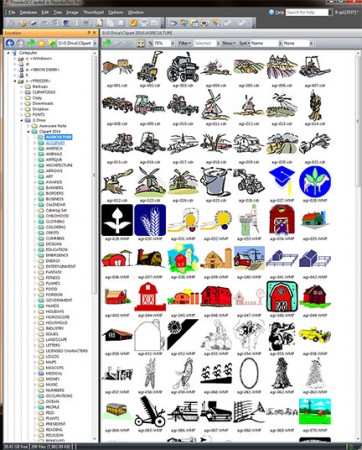 It is also easy to print catalogs of the thumbnails. I printed booklets so that I could distribute them to students and each student could select something for reference on a particular project, write down and give me the file name, and then I would be able to print out their request. These days I keep my entire archive of clip-art files in the cloud so that I can access them anytime.
It is also easy to print catalogs of the thumbnails. I printed booklets so that I could distribute them to students and each student could select something for reference on a particular project, write down and give me the file name, and then I would be able to print out their request. These days I keep my entire archive of clip-art files in the cloud so that I can access them anytime.